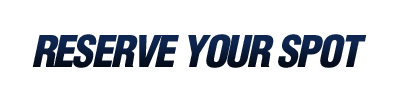Discover The Simple Formula For Automated Sales & Success!
In this online workshop you will learn how to set up your very own automated
sales machine that can generate autopilot income 365 days a year!
![]() We value your privacy and would never spam you
We value your privacy and would never spam you
THE 10 WEBINAR COMMANDMENTS!
Here's your checklist to ensure you get the most from this life-changing event.
#1. USE A DESKTOP COMPUTER. The webinar software I use does not behave very well on a mobile or tablet, so using a laptop or desktop computer will dramatically enhance your experience.
#2 BOOKMARK THE WEBINAR LINK. After registration, you will be emailed the link you need to attend the webinar. Be sure to bookmark it so you can easily access it when the event starts.
#3 LOCK IN THE TIME Set an alarm on your phone and put this in your calendar. Tell Siri or Alexa to remind you.
Make arrangements with whoever you need to so that you will be uninterrupted for the entire duration of this 90-minute webinar. Allow yourself some setup time and also some post-webinar time to jot down some notes and questions.
#4 SET THE THE PLACE Make sure you have a clean and tidy space all to yourself for approximately 90 minutes. We’ll be covering A LOT of information and some of it will be very new to you so it's important that you’re able to concentrate. Be sure that you are in a STRESS-FREE environment and able to focus during the webinar.
#5 INFORM YOUR PEEPS Let the people around you know that you are on an important call and you cannot be disturbed. Do this ahead of time. Get a sitter for the kids, tell your spouse to go watch a movie or something.
This is study time for you so hang a Do Not Disturb sign on the door and lock yourself in!
Also, remember that this is a live webinar so be sure to tell family members not to be watching Netflix or playing online video games that use up a lot of internet bandwidth.
#6 GATHER YOUR SUPPLIES Have a notebook and several pens handy. Make sure that all the devices you’ll be using are charged up and ready to go. If you’re using powered headphones, mouse or keyboard make sure that you have some extra batteries. Have your chargers handy, in case your laptop runs low. Remember that the call is 90 minutes or so - so if you’re in a remote location or a coffee shop you may need access to an electrical outlet.
#7 BE ON TIME If you miss part of the presentation you may feel lost as we move into the more advanced formulas. We always try to record our webinars and we’ll do our best to have a replay up as soon as possible. HOWEVER… please don’t use that as an excuse to be late. If the video recording software crashes or there is any kind of technical glitch we may not be able to have a replay and you’ll miss out until we run another one of these webinars. I would recommend you log on at least 15 minutes before the webinar is due to start.
#8 PAY ATTENTION Follow the slides and take lots of notes, write down your questions and make notes of all your “aha moments”. Turn off all your messenger applications. Seriously, we recommend that you turn OFF your phone completely, the world won’t end in 90 minutes. Closeout, Facebook, Twitter, Skype, Instagram, Voxer, WhatsApp and all those other distracting apps that can pull your attention away from the webinar. You should also turn off notifications on your computer.
#9 TAKE ACTION Be ready to take action at the end of the webinar. The information you learn is only as valuable as the paper you take notes on unless you TAKE ACTION. Immediately create a plan for implementing the information you just received. This is why we recommend that you allow yourself at least 30 minutes AFTER the webinar to decompress. Write down your strategy, start listing some action items so you can put a plan into motion immediately!
#10 FOLLOW THROUGH It’s important to revisit your notes the day AFTER the event. This is when things are freshest in your mind. If you have any unanswered questions reach out to us via the contact details supplied during the webinar. Being an action taker isn’t just about doing something once, it's about relentlessly following through on your plans and your commitments.
I guarantee if you implement these 10 steps you will be able to use the information presented and put yourself in a position to truly succeed.
EARNINGS DISCLAIMER. You understand and agree that there are important risk factors that should be considered by you when deciding whether to take part in this webinar training. NO EARNINGS PROJECTIONS, PROMISES OR REPRESENTATIONS. While my trainings have created hundreds of success stories, I have no idea of your experience, and more importantly your work ethic. You must recognize and agree that I have made no implications, warranties, promises, suggestions, projections, representations or guarantees whatsoever to you about future prospects or earnings, or that you will earn any money, with respect to you taking part in this webinar. Any earnings or income statements, or any earnings or income examples, are only estimates of what I think you could earn. Some of my students make no money, some make a little bit of money, some make a lot of money. What you earn will be down to a lot of factors that are out of my control.
THE 10 WEBINAR COMMANDMENTS!
Here's your checklist to ensure you get the most from this life-changing event.
#1. USE A DESKTOP COMPUTER. The webinar software I use does not behave very well on a mobile or tablet, so using a laptop or desktop computer will dramatically enhance your experience.
#2 BOOKMARK THE WEBINAR LINK. After registration, you will be emailed the link you need to attend the webinar. Be sure to bookmark it so you can easily access it when the event starts.
#3 LOCK IN THE TIME Set an alarm on your phone and put this in your calendar. Tell Siri or Alexa to remind you.
Make arrangements with whoever you need to so that you will be uninterrupted for the entire duration of this 90-minute webinar. Allow yourself some setup time and also some post-webinar time to jot down some notes and questions.
#4 SET THE THE PLACE Make sure you have a clean and tidy space all to yourself for approximately 90 minutes. We’ll be covering A LOT of information and some of it will be very new to you so it's important that you’re able to concentrate. Be sure that you are in a STRESS-FREE environment and able to focus during the webinar.
#5 INFORM YOUR PEEPS Let the people around you know that you are on an important call and you cannot be disturbed. Do this ahead of time. Get a sitter for the kids, tell your spouse to go watch a movie or something.
This is study time for you so hang a Do Not Disturb sign on the door and lock yourself in!
Also, remember that this is a live webinar so be sure to tell family members not to be watching Netflix or playing online video games that use up a lot of internet bandwidth.
#6 GATHER YOUR SUPPLIES Have a notebook and several pens handy. Make sure that all the devices you’ll be using are charged up and ready to go. If you’re using powered headphones, mouse or keyboard make sure that you have some extra batteries. Have your chargers handy, in case your laptop runs low. Remember that the call is 90 minutes or so - so if you’re in a remote location or a coffee shop you may need access to an electrical outlet.
#7 BE ON TIME If you miss part of the presentation you may feel lost as we move into the more advanced formulas. We always try to record our webinars and we’ll do our best to have a replay up as soon as possible. HOWEVER… please don’t use that as an excuse to be late. If the video recording software crashes or there is any kind of technical glitch we may not be able to have a replay and you’ll miss out until we run another one of these webinars. I would recommend you log on at least 15 minutes before the webinar is due to start.
#8 PAY ATTENTION Follow the slides and take lots of notes, write down your questions and make notes of all your “aha moments”. Turn off all your messenger applications. Seriously, we recommend that you turn OFF your phone completely, the world won’t end in 90 minutes. Closeout, Facebook, Twitter, Skype, Instagram, Voxer, WhatsApp and all those other distracting apps that can pull your attention away from the webinar. You should also turn off notifications on your computer.
#9 TAKE ACTION Be ready to take action at the end of the webinar. The information you learn is only as valuable as the paper you take notes on unless you TAKE ACTION. Immediately create a plan for implementing the information you just received. This is why we recommend that you allow yourself at least 30 minutes AFTER the webinar to decompress. Write down your strategy, start listing some action items so you can put a plan into motion immediately!
#10 FOLLOW THROUGH It’s important to revisit your notes the day AFTER the event. This is when things are freshest in your mind. If you have any unanswered questions reach out to us via the contact details supplied during the webinar. Being an action taker isn’t just about doing something once, it's about relentlessly following through on your plans and your commitments.
I guarantee if you implement these 10 steps you will be able to use the information presented and put yourself in a position to truly succeed.